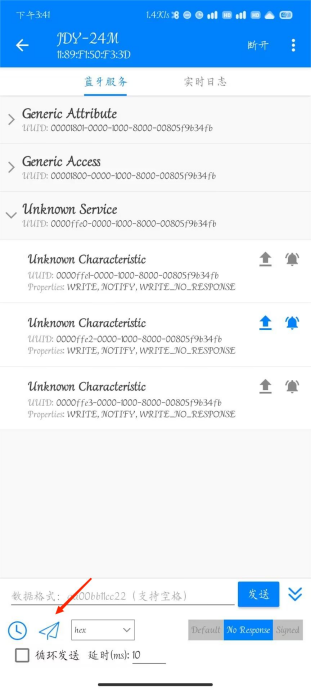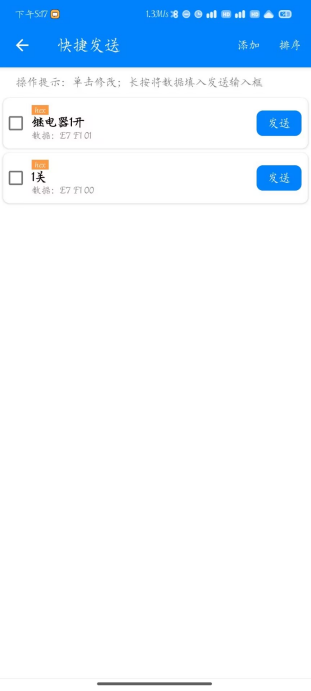Difference between revisions of "LC-BT-5-1"
(Created page with "=='''Product name'''== 1-way Bluetooth 5.0 relay BLE Bluetooth Bluetooth networking MESH networking Mobile APP remote control switch JDY-24M<br> =='''Overview'''== LC 1-wa...") |
(→Connection instructions) |
||
| Line 58: | Line 58: | ||
[[File:LC-BT-5-1-2.png]] [[File:LC-BT-5-1-3.png]]<br> | [[File:LC-BT-5-1-2.png]] [[File:LC-BT-5-1-3.png]]<br> | ||
| − | 3.After opening the "BLE Debugging Treasure" APP, it will automatically search for the module, select "JDY-24M" and connect; after the connection is successful, the blue light will change from slow flashing to solid light, click unknown service and then select the UUID of 0000ffe2, and light up the next two icon; enter the code below and click Send to control; | + | 3.After opening the "BLE Debugging Treasure" APP, it will automatically search for the module, select "JDY-24M" and connect; after the connection is successful, the blue light will change from slow flashing to solid light, click unknown service and then select the UUID of 0000ffe2, and light up the next two icon; enter the code below and click Send to control;<br> |
[[File:LC-BT-5-1-4.png]] [[File:LC-BT-5-1-5.png]]<br> | [[File:LC-BT-5-1-4.png]] [[File:LC-BT-5-1-5.png]]<br> | ||
Latest revision as of 10:08, 25 November 2023
Product name
1-way Bluetooth 5.0 relay BLE Bluetooth Bluetooth networking MESH networking Mobile APP remote control switch JDY-24M
Overview
LC 1-way BLE Bluetooth relay module is equipped with the JDY-24M module, which can send instructions through the mobile APP to control the switch of the relay. The module also has 1 channel button onboard. The module can be networked and has powerful functions.
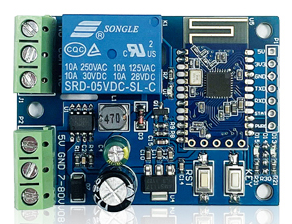
Features
- Onboard JDY-24M Bluetooth BLE5.0 module
- Official information provides Bluetooth relay control APP, which can also be downloaded from the App Store
- Control distance: 80M (open environment)
- Working voltage: DC7-80V/5V
- Onboard 1-way 5V, 10A/250V AC 10A/30V DC relay, which can be continuously activated 100,000 times, has diode overflow protection and short response time
- Onboard Bluetooth status indicator and relay indicator
- Reserved UART debugging interface, which can be connected to MCU for transparent transmission
- Support Bluetooth MESH (networking serial port data communication, output IO control, input button control) networking
Interface Description
| 7-80V、GND、5V | DC 7-80V power supply or DC 5V power supply |
| NO1/2 | Normally open end |
| NC1/2 | Normally closed end |
| COM1/2 | Publice end |
| D13 | Power Indicator |
| D15 | Bluetooth connection indicator light |
| D1 | Relay switch indicator light |
Connection instructions
1.Connect the power supply: The module is connected to a 7-80V power supply or a 5V power supply.
2.Download and install "BLE Debugging Treasure"; search for "BLE Debugging Treasure" in major Android application markets and install it.
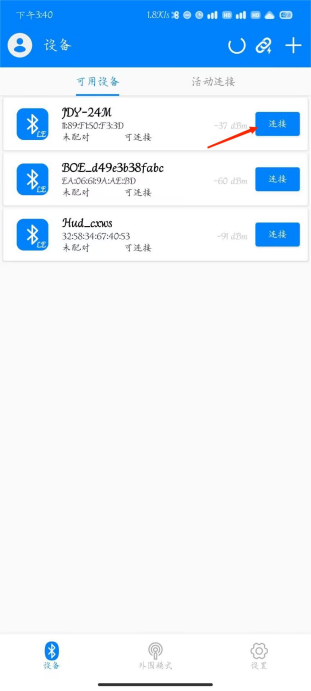
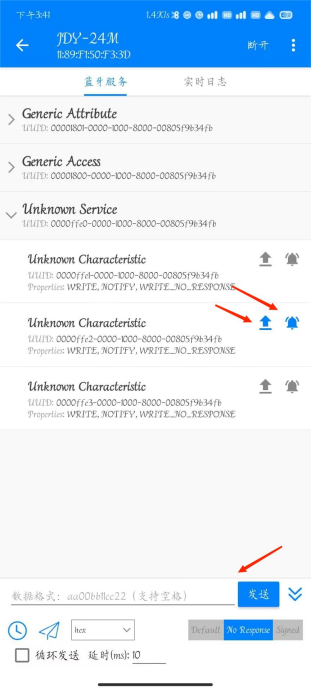
3.After opening the "BLE Debugging Treasure" APP, it will automatically search for the module, select "JDY-24M" and connect; after the connection is successful, the blue light will change from slow flashing to solid light, click unknown service and then select the UUID of 0000ffe2, and light up the next two icon; enter the code below and click Send to control;