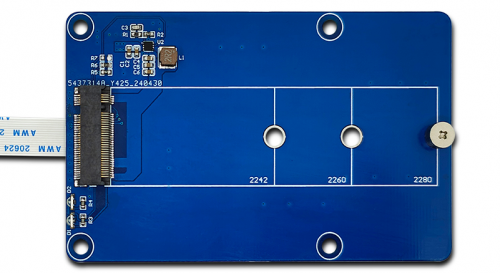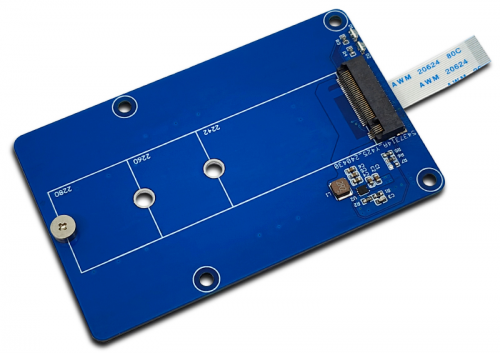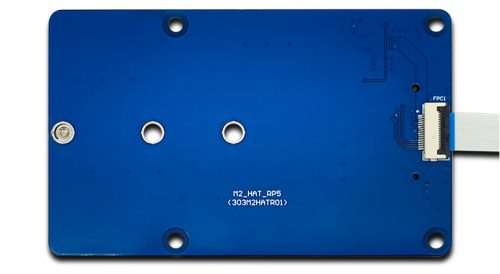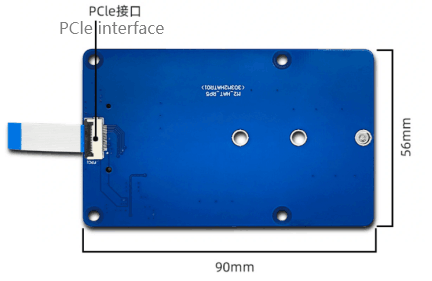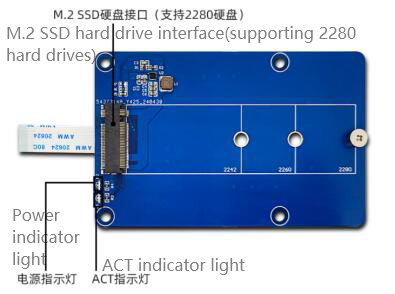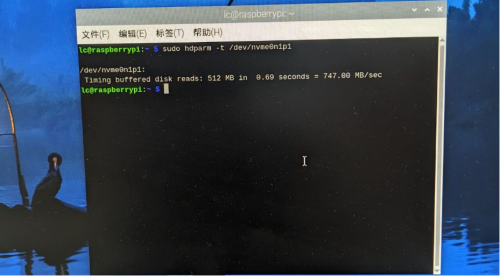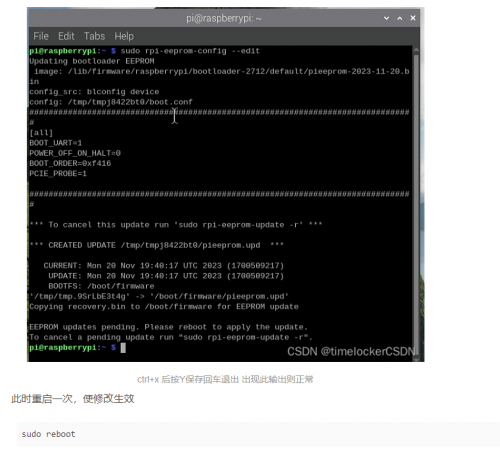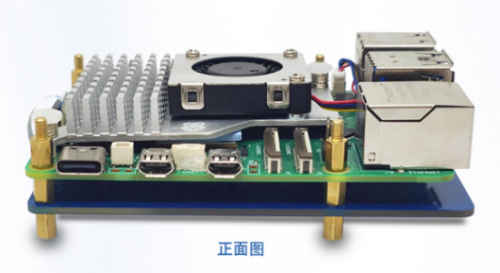Difference between revisions of "LC-EM-1302"
(Created page with "==Product Name== Raspberry Pi 5 PCIE M.2 SSD Solid State Drive Expansion Board NVMe Protocol M.2 Solid State Drive Interface ==About== Specially designed for Raspberry P...") |
|||
| Line 2: | Line 2: | ||
Raspberry Pi 5 PCIE M.2 SSD Solid State Drive Expansion Board NVMe Protocol M.2 Solid State Drive Interface | Raspberry Pi 5 PCIE M.2 SSD Solid State Drive Expansion Board NVMe Protocol M.2 Solid State Drive Interface | ||
| − | |||
| − | |||
| Line 9: | Line 7: | ||
Specially designed for Raspberry Pi 5 PCIE interface,Connect the M.2 SSD solid-state drive to the Raspberry Pi 5 via a 16PIN 0.5mm spacing FPC cable, enabling fast data transfer and quick startup. | Specially designed for Raspberry Pi 5 PCIE interface,Connect the M.2 SSD solid-state drive to the Raspberry Pi 5 via a 16PIN 0.5mm spacing FPC cable, enabling fast data transfer and quick startup. | ||
| − | |||
| Line 25: | Line 22: | ||
[[Image:LC-EM-1302-03.png|500px|]]<br><br> | [[Image:LC-EM-1302-03.png|500px|]]<br><br> | ||
| − | |||
| − | |||
| Line 36: | Line 31: | ||
[[Image:LC-EM-1302-13.png|500px|]]<br><br> | [[Image:LC-EM-1302-13.png|500px|]]<br><br> | ||
| − | |||
| − | |||
| Line 53: | Line 46: | ||
[[Image:LC-EM-1302-06.png|500px|]]<br><br> | [[Image:LC-EM-1302-06.png|500px|]]<br><br> | ||
| − | |||
| − | |||
| Line 60: | Line 51: | ||
[https://blog.csdn.net/timelockerCSDN/article/details/135793432 Raspberry Pi 5 uses PCIe interface to connect NVME M.2 solid-state drive SSD_ Raspberry Pi 5pcie extension - CSDN blog]<br> | [https://blog.csdn.net/timelockerCSDN/article/details/135793432 Raspberry Pi 5 uses PCIe interface to connect NVME M.2 solid-state drive SSD_ Raspberry Pi 5pcie extension - CSDN blog]<br> | ||
| − | |||
| − | |||
'''1. As a storage disk'''<br> | '''1. As a storage disk'''<br> | ||
Latest revision as of 10:31, 8 August 2024
Contents
Product Name
Raspberry Pi 5 PCIE M.2 SSD Solid State Drive Expansion Board NVMe Protocol M.2 Solid State Drive Interface
About
Specially designed for Raspberry Pi 5 PCIE interface,Connect the M.2 SSD solid-state drive to the Raspberry Pi 5 via a 16PIN 0.5mm spacing FPC cable, enabling fast data transfer and quick startup.
View
Front view
Side view
Reverse image
Introduction and Explanation
Size: 90 * 56mm/28g (positioning hole: 3.5mm)
Functional Features
- Onboard power indicator light, ACT status light
- Support M.2 NVME hard drive protocol
- Optional M.2 2242/2280 SSD solid state drive, supports SSD boot
- Supports Raspberry Pi 5, Gen 2/Gen 3, faster transfer speed
Enable PCIE3.0 speed measurement and real shooting
Instructions for use
1. As a storage disk
2. As a startup disk
Wiring diagram
User Manual Download
For more product information, please refer toBaidu Cloud Drive Extraction code: zwrb