Difference between revisions of "LC-WB-1-4"
(Created page with "=='''Product name'''== AC/DC power supply ESP32 WIFI Bluetooth BLE 4-way relay module ESP32-WROOM development board secondary development.<br> =='''Overview'''== LC DC powe...") |
(→Introduction) |
||
| Line 28: | Line 28: | ||
=='''Introduction'''== | =='''Introduction'''== | ||
| − | 1.Board size: 93*87mm Weight: 92g | + | 1.Board size: 93*87mm Weight: 92g<br> |
2.Interface introduction<br> | 2.Interface introduction<br> | ||
Latest revision as of 13:53, 25 November 2023
Contents
Product name
AC/DC power supply ESP32 WIFI Bluetooth BLE 4-way relay module ESP32-WROOM development board secondary development.
Overview
LC DC power supply ESP32 4-way relay development board is equipped with ESP32-WROOM-32E WiFi&BLE module, with all I/O ports and supports AC220V/DC5-30V power supply mode.It is suitable for ESP32 secondary development and learning, smart home wireless control and other occasions.
Function
- Onboard mature and stable ESP32-WROOM-32E module, large capacity 4M Byte Flash
- The I/O port and UART program download port of the ESP32 module are all lead out to facilitate secondary development
- Power supply voltage AC220V/DC5-30V
- Onboard ESP32 module IO0 programmable button and reset button
- ESP32 supports the use of Arduino IDE development tools and provides reference programs in the Arduino development environment
- Onboard 4-way 5V relay outputs switching signal, suitable for controlling loads with working voltage within AC 250V/DC30V
- Onboard 1 programmable LED and relay indicator
Introduction
1.Board size: 93*87mm Weight: 92g
2.Interface introduction
Programming port: GND, RX, TX, and 5V of the ESP32 are connected to the GND, TX, RX, and 5V of the external TTL serial port module respectively. IO0 needs to be connected to GND when downloading. After the download is completed, disconnect the connection between IO0 and GND.
Relay output:
NC: Normally closed end, short-circuited to COM before the relay closes, and left floating after closing.
COM: public end.
NO: Normally open end, the relay is left floating before closing, and short-circuited to COM after closing.
3.GPIO pinout port introduction
For details, please refer to "esp32-wroom-32e_esp32-wroom-32ue_datasheet_cn"
4.Arduino development environment setup
ESP32 supports development tools such as Eclipse/Arduino IDE. Using Arduino is relatively simple. The following is how to set up the Arduino development environment:
①Install Arduino IDE 1.8.9 or the latest version;
②Enter the espressif warehouse https://github.com/espressif/arduino-esp32, package and download all files;
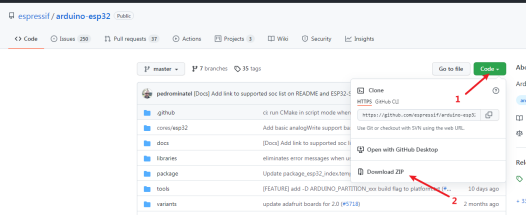
③Find the installation path of the Arduino software, enter the hardware folder, and create a new blank folder named espressif;
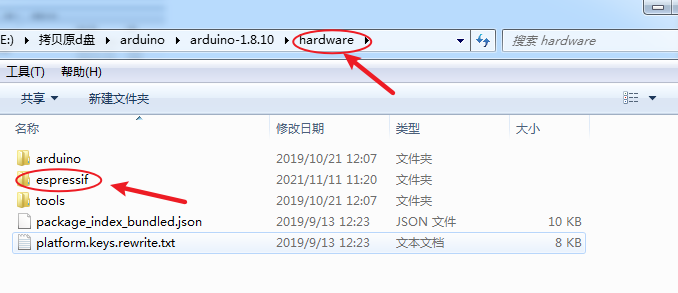
④Then create a new blank folder named esp32 under the espressif folder;
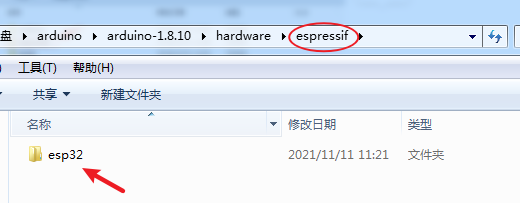
⑤Unzip the downloaded compressed package and copy the contents to the esp32 folder;
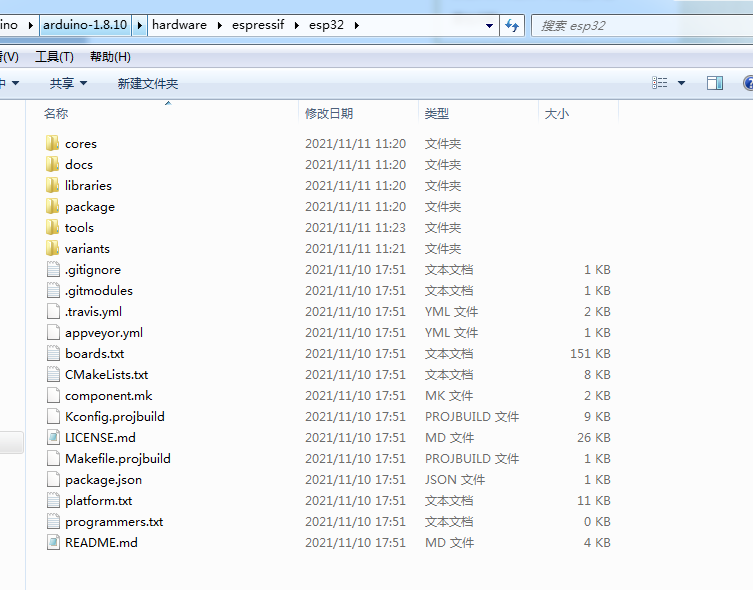
⑥Enter the tools folder and click get.exe to run the program. (Provided that your computer has Python installed).
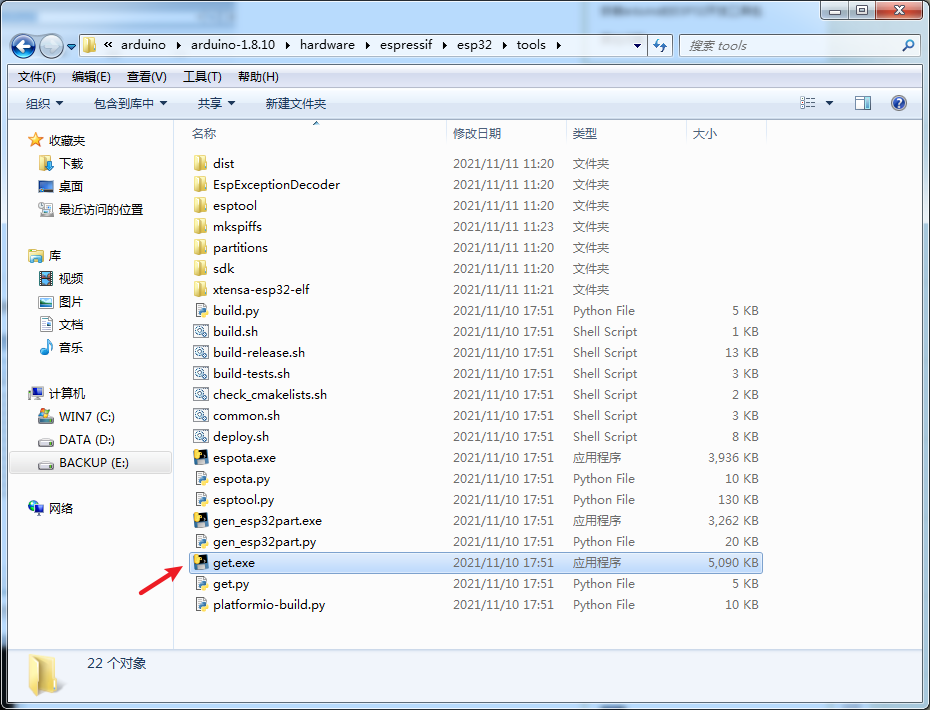
Restart the Arduino software, open the tools, development board, and select ESP Dev Module as the development board to indicate successful installation.
Program download
1.Use a jumper cap to connect the IO0 and GND pins, prepare a TTL serial port module (for example: FT232) and plug it into the computer USB. The connection method between the serial port module and the development board is as follows:
| TTL Serial port module | ESP32 Development board |
| GND | GND |
| TX | RX |
| RX | TX |
| 5V | 5V |
2.Click Tools--Development Board in the menu bar and select the development board as ESP32 Dev Module
3.Open the program you want to download, click Tools--Port on the menu bar and select the correct port number
4.After clicking "上传", the program will be automatically compiled and downloaded to the development board, as follows:
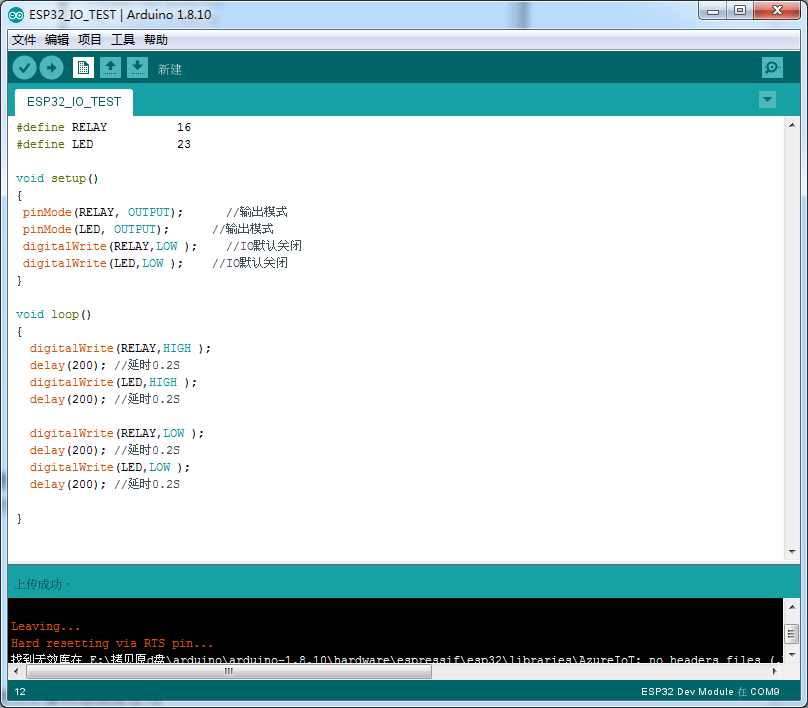
5.Finally, disconnect IO0 and GND, power on the development board again or press the reset button to run the program