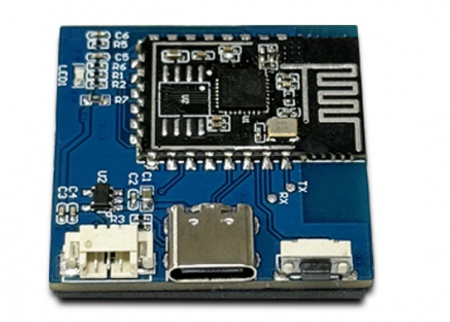Difference between revisions of "LC-MK-ESP32CLK"
(Created page with "== '''Product name''' == WiFi weather clock ESP32-C3 1.54-inch TFT screen<br> == '''LC-MK-ESP32CLK view''' == Front view<br> File:ESP32CLK-1.jpg<br> Reverse view<br> [...") |
|||
| Line 2: | Line 2: | ||
WiFi weather clock ESP32-C3 1.54-inch TFT screen<br> | WiFi weather clock ESP32-C3 1.54-inch TFT screen<br> | ||
| + | == '''About''' == | ||
| + | The WIFI clock weather uses ESP32C3 module and TFT1.54-inch display screen. By using the web to configure WiFi, parameters such as time, weather, temperature, and humidity can be displayed after connecting to WiFi. Easy to configure and use. | ||
Latest revision as of 09:55, 15 August 2024
Contents
Product name
WiFi weather clock ESP32-C3 1.54-inch TFT screen
About
The WIFI clock weather uses ESP32C3 module and TFT1.54-inch display screen. By using the web to configure WiFi, parameters such as time, weather, temperature, and humidity can be displayed after connecting to WiFi. Easy to configure and use.
LC-MK-ESP32CLK view
Overview
The WIFI clock weather uses ESP32C3 module and TFT 1.54-inch display. Use the web to configure wifi. After connecting to wifi, parameters such as time, weather, temperature and humidity can be displayed. Simple to configure and easy to use.
Function features
1.Show temperature and humidity
2.Show weather
3.Show current time
4.33mm*33mm/5g
Use description
Configure WIFI
Plug in the type power cord, follow the on-screen prompts, and connect to the wifi named "Clock"
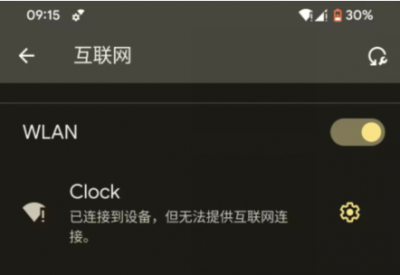
Use your browser to access "192.168.4.1"

Fill in the wifi name and password of the router that can connect to the Internet and the city where it is located, and click Connect.
The development board will automatically disconnect the hotspot and connect to the configured WIFI
Show time and weather
After the WIFI connection is successful, the time and weather will be automatically showed.
WiFi reset
If you need to modify the WIFI configuration information, press and hold the button for 3 seconds when you first power on to clear the WIFI configuration and use the web again to configure the new WIFI.