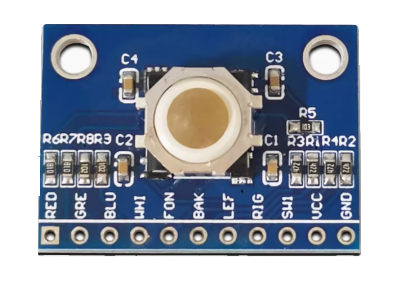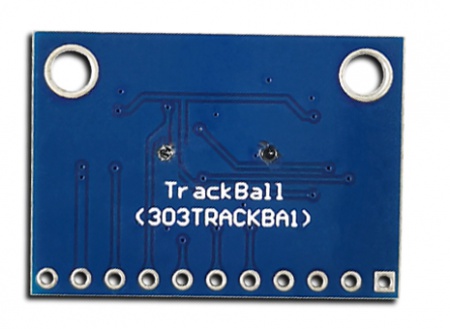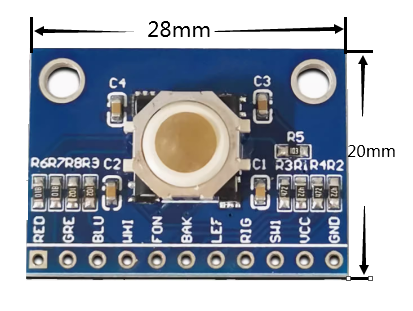LC-EM-1279
Contents
Product Name
Blackberry trackball sensor Mouse trackball Hall effect sensor 360°trackball module
Regarding LC-EM-1279
The trackball module is designed and manufactured using a BlackBerry trackball. The module can drive the X and Y direction axes through the movement of a roller.
By rotating the multi-level magnetized magnet fixed on the axis, it sends signals to the corresponding SMD Hall elements to determine the motion trajectory.
A small SMD switch is also designed below the trackball for users to trigger events or "click" to select
LC-EM-1279 View
LC-EM-1279 Front View
LC-EM-1279 reverse view
Introduction and Explanation
Board size 20 * 28mm/5g
Functional Features
- VCC uses 3.3V or 5V power supply
- The four directions of up, down, left, right, and the button in the middle can be combined for recognition
- Red, green, blue, and white LED lights can be controlled separately
Instructions for use
1. Connect to the development board through an 11 pin pin pin. VCC can be 5V or 3.3V
2. Press the middle button on FON, BAK, LEF, left RIG, right SW1. These 5 pins are used as key inputs and connected to the microcontroller
3. RED Red GRE Green BLU Blue WHI White. These 4 pins serve as the output of the microcontroller, with the high-level light off and the low-level light on
4. After connecting, write the program on your own development board
Download LC-EM-1279 User Manual
For more information on the use of LC-EM-1279, please refer toBaidu Netdisk Extraction code: rqct