LC-EM-1325
Contents
Product Name
LC HDMI Distributor One In Four Out Display Module MS9334 Distributor Chip
About
The HDMI splitter one in four out display module is developed based on the MS9334 splitter chip.
The module can distribute one HDMI signal source to four HDMI display devices,
achieving the splitting of high-definition video signals into four.
It is suitable for devices such as set-top boxes, PS consoles,
computers, laptops, etc. Users can watch the same content on different screens.
View
Front view
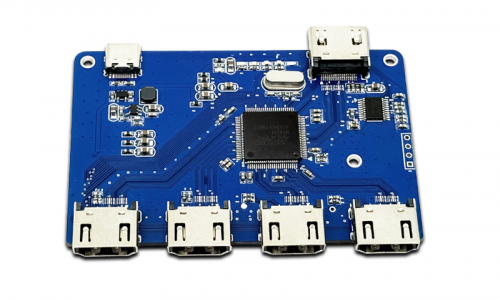
Side view
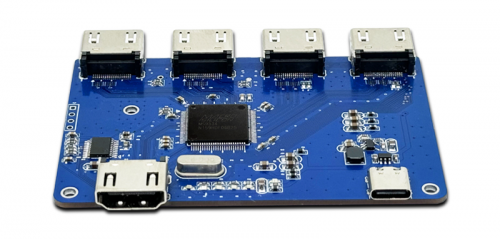
Reverse image
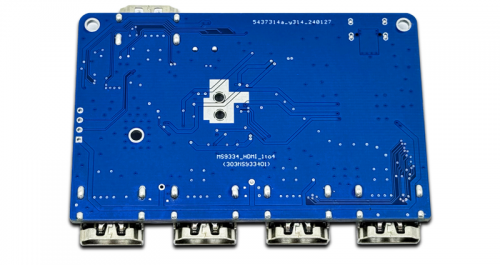
Introduction and Explanation
Size: 55 * 85.5mm/29 g
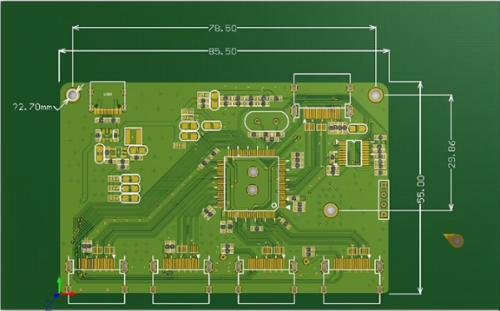
Interface Introduction
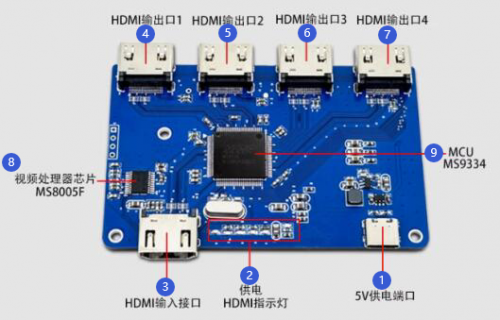
1. Power supply port: 5V power supply port
2. Power supply/HDMI indicator light
3. HDMI input interface
4. HDMI output port 1
5. HDMI output port 2
6. HDMI output port 3
7. HDMI output port 4
8. Video processor chip: MS8005F
9.MCU:MS9334
Functional Features
- High definition picture quality: providing clear and wide color gamut images, lossless conversion ensures picture quality
- One in four out distribution: supports distributing one high-definition video signal to four display devices to meet the needs of multi screen viewing
- Audio and video synchronization: ensuring synchronous transmission of audio and video signals, providing lossless sound quality experience
- Strong compatibility: Suitable for various devices, including but not limited to set-top boxes, game consoles, computers, etc
Instructions for use
1. Insert the HDMI data cable of the host into the HDMI input interface of the module
2. Insert the HMDI data receiving cable of the display screen into any HDMI output port of the module
3. Insert the Type-C data cable to power the module (5V power supply), the indicator light will light up, and the display screen will show a video image