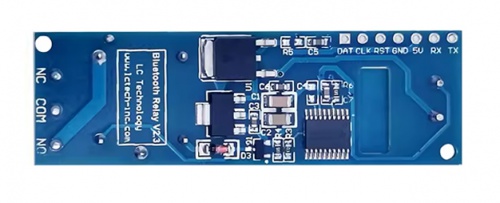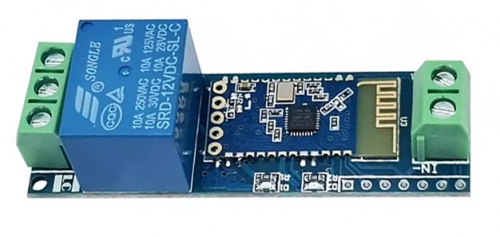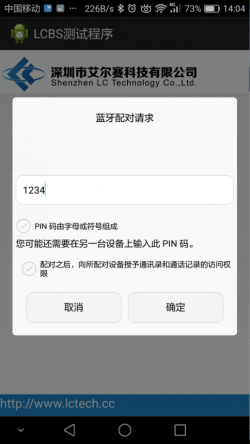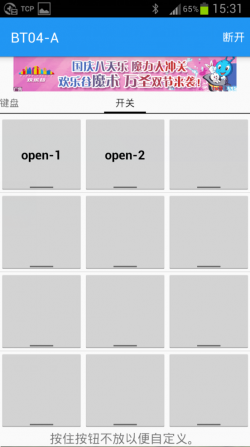LC-BT-2-1
Contents
Product name
12V 1-channel bluetooth relay IoT smart home mobile APP remote control switch
About LC-BT-2-1
LC 12V 1-channel Bluetooth relay module includes one 12V/10A relay module and SPP-C Bluetooth serial port slave module
You can send instructions through the mobile phone APP to control the switch of the relay. The new model is more practical and the performance is more stable
LC-BT-2-1 view
Introduction instruction
Board size:62*20mm
1.1.IN+, IN-: 12V power input
2.5V, TX, RX, GND: UART serial port pins
3.LED D2 (red light): relay working indicator light, lights up when turned on
4.LED D1 (blue light): Bluetooth status indicator light, described as follows
(1) When it flashes slowly, it means waiting to establish a connection with the mobile phone.
(2) When it stays on, it means the connection is successfully established with the mobile phone.
5.
COM: public terminal
NC: Normally closed terminal, short-circuited to COM before the relay closes, and left floating after closing
NO: Normally open terminal, the relay is left floating before closing, and short-circuited to COM after closing
6.Relay control instructions (hexadecimal HEX format)
Open the first relay: A0 01 01 A2
Close the first relay: A0 01 00 A1
Function features
- Onboard high-performance MCU and SPP-C Bluetooth 2.1 slave module
- Provide Bluetooth relay control APP
- Control distance: 10M (open environment)
- Working voltage: DC12V
- Onboard 1-channel 12V, 10A/250V AC 10A/30V DC relay, which can be connected continuously for 100,000 times, has diode overflow protection and short response time
- Onboard Bluetooth status indicator and relay indicator
- Reserved UART debugging interface, which can be used to modify Bluetooth pairing password, etc.
Use description
1.Preparation tool software
(1) Power adapter, used to provide 12V power input
(2) "LCBS Test Program" APP, a Bluetooth relay-specific APP developed by LC Electronics, used to control relays

(3) "BlueSPP_37" APP, a general APP downloaded from the Android App Store, used to control relays

(4) "SSCOM32" serial port debugging assistant software, used to modify Bluetooth name and password

(5) USB to TTL serial port module for connecting Bluetooth relay
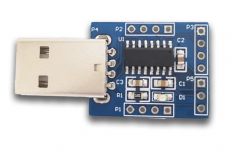
2.Use description
(1) Instructions for use of Bluetooth relay dedicated APP
Install the "LCBS Test Program" APP and Bluetooth serial port transmission tool on your Android phone. Open the APP and click "Search Bluetooth". The default Bluetooth names are generally BTA-04, JDY-30, SPP-C, etc.
Connect the mobile phone to the Bluetooth module, enter the password and click to confirm (the initial password is 1234). After the connection is successful, the blue light will change from slow flashing to solid light, and then click on the square to control the switch of the relay.
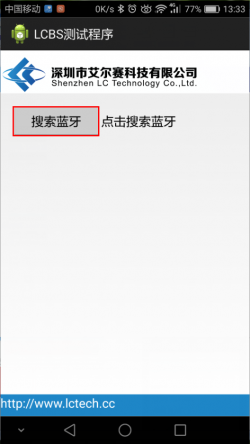

(2) Instructions for use of Bluetooth relay universal APP
①Install the APP "BlueSPP_37" on the Android mobile phone, a Bluetooth serial port transmission tool, used to send relay control instructions, click "Switch"
Then long press the gray square in the interface to enter the name and content of the relay control command (the command format is HEX format), and click "OK"
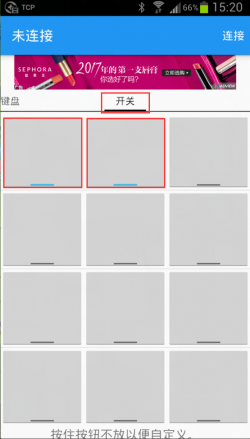
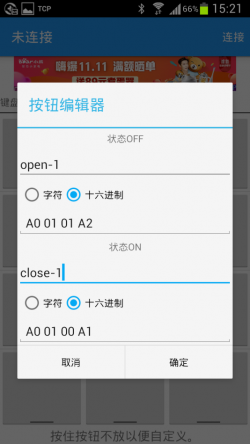
②Open the "BlueSPP_37" APP, click "Connect" and search for Bluetooth. The default Bluetooth names are generally BTA-04, JDY-30, SPP-C, etc.
The initial Bluetooth pairing password is 1234 (Note: If this Bluetooth device has been connected before, there is no need to search, just connect directly in "Paired")
After the connection is successful, the Bluetooth will change from slow flashing to solid light. Click the gray square to send instructions to control the switch of the relay


(3) Additional function (as USB relay)
Prepare a USB to TTL serial port module. The GND, TX, and RX of the TTL module are connected to the GND, RX, and TX of the relay module respectively.
Open the serial port debugging software (such as SSCOM32) on the computer and select the baud rate of 9600
Send A0 01 01 A2 in hexadecimal (HEX) to open the relay
Send A0 01 00 A1 in hexadecimal (HEX) to close the relay
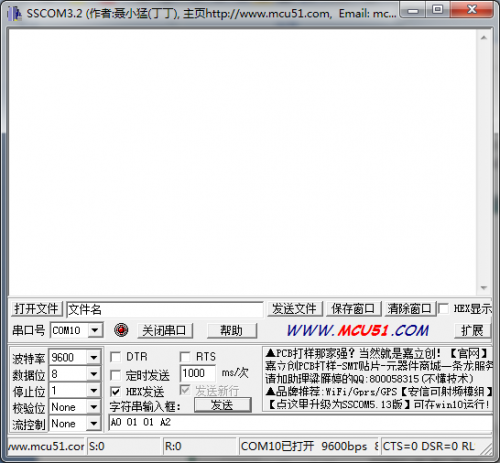
(4) How to modify Bluetooth name and password
Wiring method: 5V, RX, TX, and GND on the Bluetooth relay module are connected to the 5V, RX, TX, and GND of the USB to TTL serial port module respectively
(If there is no response when sending serial port commands, you can try to exchange TX and RX), and modify Bluetooth related parameters by sending AT commands.
① Change the password: If you want to change the password to 8888, open the serial port debugging assistant software on the computer (such as SSCOM32, select the baud rate 9600, check "Send New Line"), enter AT+PIN8888, and click Send
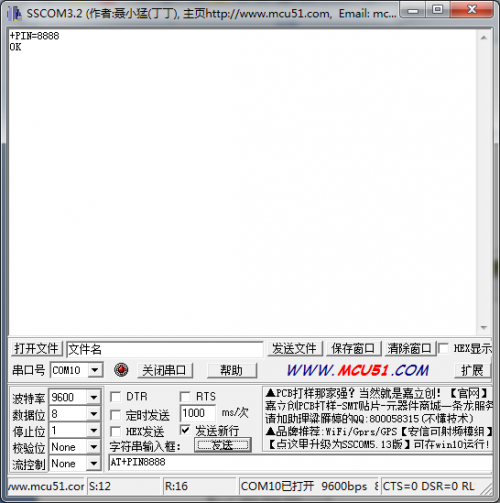
② Modify the Bluetooth name: If you send AT+NAMEBOLUTEK, you can change the name to BOLUTEK, and then send AT+RESET to make the newly modified name take effect
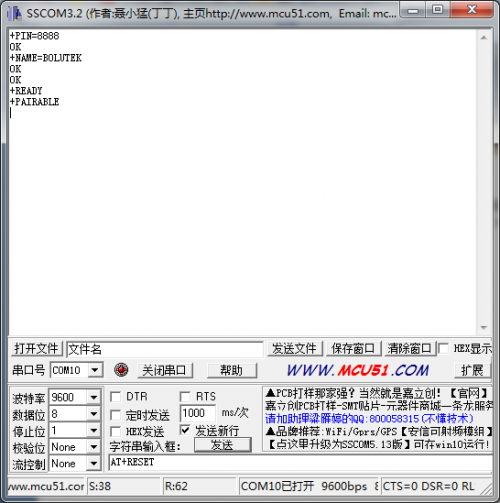
For more AT commands, you can view the SPP-C data sheet in the information
Download the LC-BT-2-1 user manual
For more information about the use of LC-BT-1-4, please check https://pan.baidu.com/s/1qXIqlhM