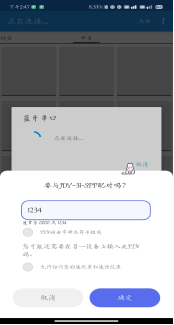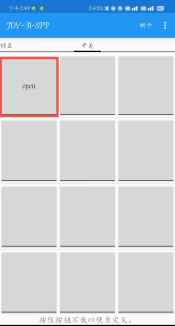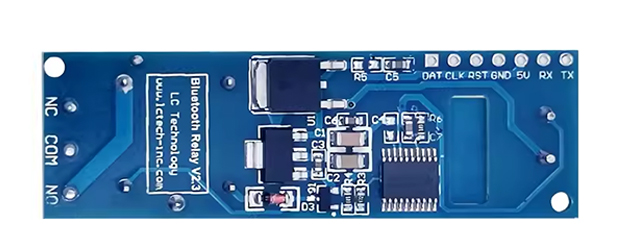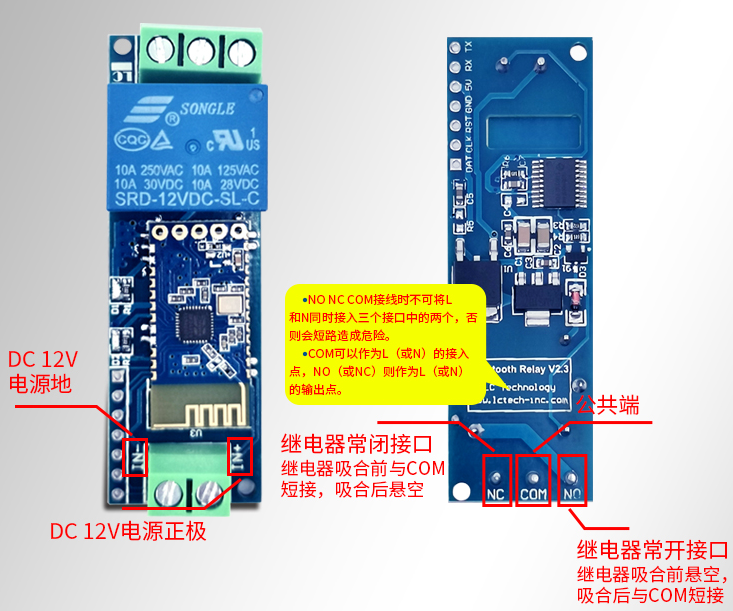LC-BT-1-1
Overview
LC 5V Bluetooth relay module includes 1 channel 5V/10A relay module and SPP-C Bluetooth serial port slave module. It can send instructions through the mobile phone APP to control the switch of the relay. It has a new model, is more practical, and has more stable performance.
Front view
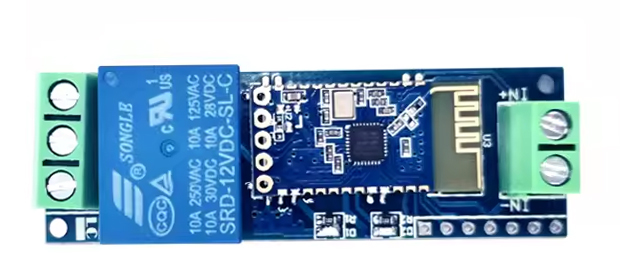
Characteristic
- Onboard high-performance MCU and SPP-C Bluetooth 2.1 slave module
- Provide Bluetooth relay control APP
- Control distance: 10M (open environment)
- Working voltage: DC5V
- Onboard 1-way 5V, 10A/250V AC 10A/30V DC relay, which can be continuously closed 100,000 times, has diode overflow protection and short response time
- Onboard Bluetooth status indicator and relay indicator
- Reserved UART debugging interface, which can be used to modify Bluetooth pairing password, etc.
Interface description
| Logo | Description |
| IN+、IN- | 5V power input terminal |
| 5V、TX、RX、GND | UART serial port pins |
| D2 | Relay working indicator light, lights up when the relay is working |
| D1 | Bluetooth status indicator light;Flashing means waiting to connect to the mobile phone, and solid light means the connection has been established with the mobile phone. |
| COM | Public end |
| NC | Normally closed end,The relay is short-circuited to COM before closing and left floating after closing. |
| NO | Normally open end,The relay is left floating before closing, and short-circuited to COM after closing. |
Connection description
1.Connect the 5V power supply: IN+ connects to the positive pole of the power supply, IN- connects to the negative pole of the power supply.
2.Install the "BlueSPP-37" Bluetooth serial port control APP to control the relay switch.
3.Set relay control instructions. Open the APP, click on the switch bar, long press the gray square on the interface to enter the command, and select the hexadecimal option. Turn on the instruction "A1 01 01 A2"; turn off the instruction "A1 01 00 A1". Click OK.
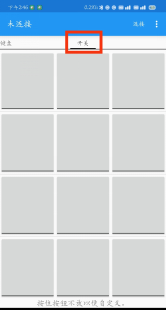

4.Connect to Bluetooth to control relays. Click the "连接" button in the upper right corner, then click the "搜索" button in the upper right corner, find the Bluetooth device and connect it (generally named JDY-30, SSP-C, BTA-04, etc.), enter the initial pairing password 1234 to connect successfully.