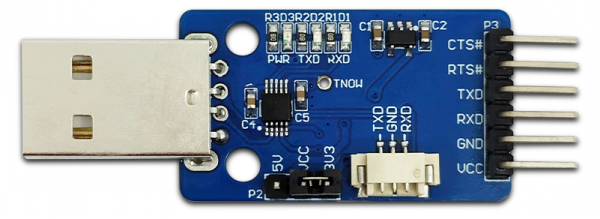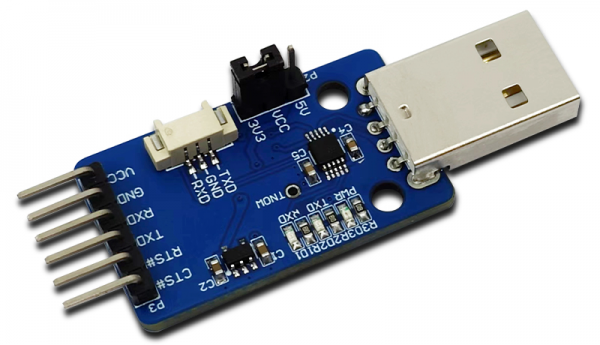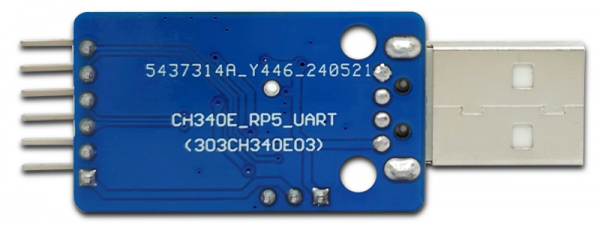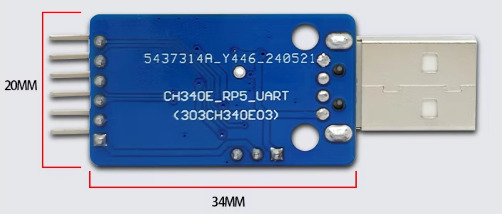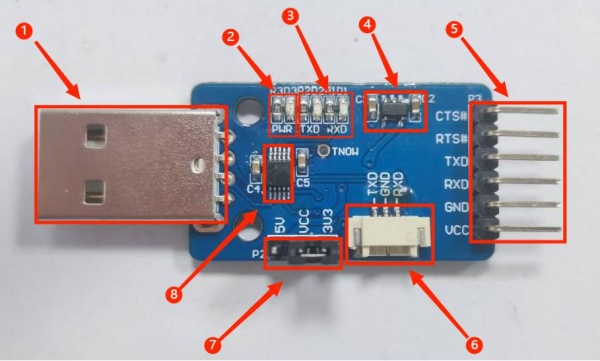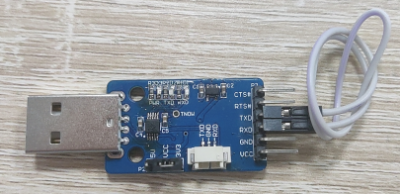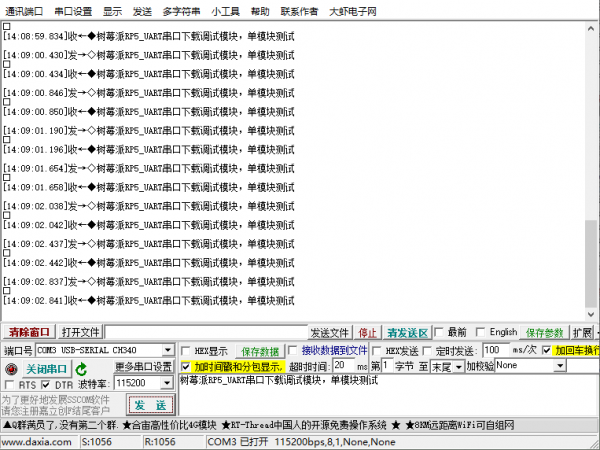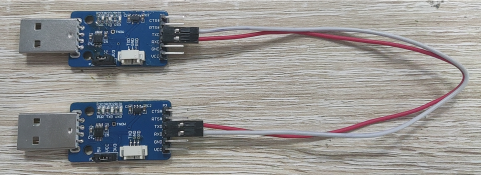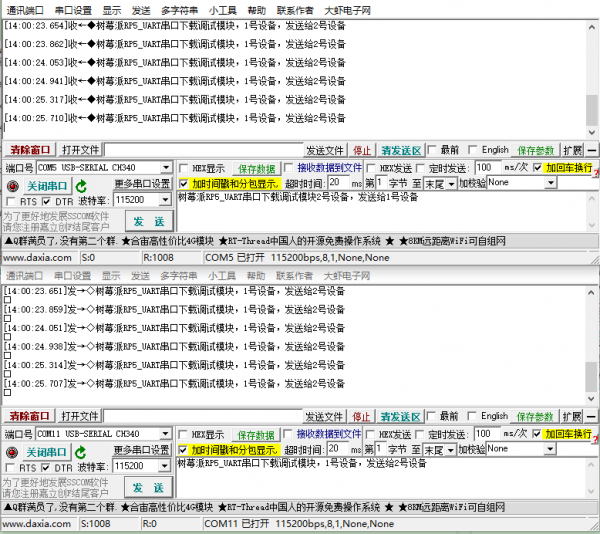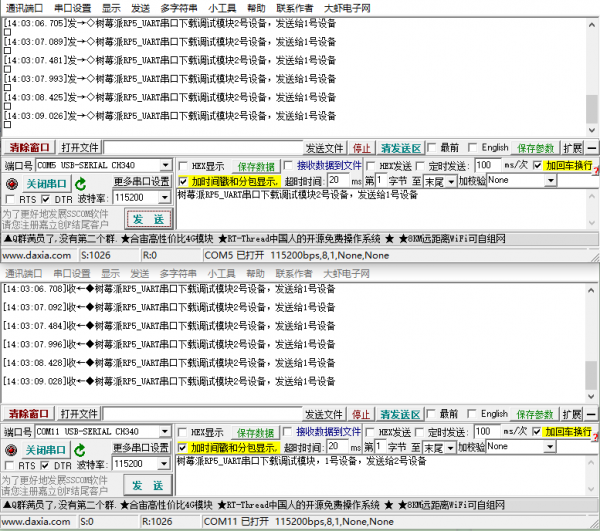LC-EM-1308
Contents
Product Name
LC Raspberry Pi RP5-UART serial port download and debugging module CH340E chip half duplex signal transmission Low latency 5V-3.3V voltage conversion USB Type-A interface transceiver indicator light
About
The LC Raspberry Pi RP5-UART serial port download and debugging module uses the CH340E chip, which supports half duplex signal transmission between USB and TTL,
with a transmission distance of up to 1200 meters (tested at 9600bps), equipped with signal transmission and reception indicator lights,
and includes USB Type-A interface input, 6PIN bent pin interface+3PIN horizontal socket interface output. It also supports 5V-3.3V voltage conversion function,
and has the advantages of long-distance transmission, low signal transmission delay, low power consumption, stable and safe communication.
View
Front view
Side view
Reverse image
Functional Features
- Dual voltage switching, long-distance transmission
- Low latency, low power consumption
- Support half duplex transmission and reception between USB and TTL
- Support 5V to 3.3V voltage conversion function (jumper cap must be jumped between VCC/3V3)
- Onboard USB Type-A input interface, 6PIN bent pin interface+3PIN serial port horizontal socket interface
- Supports multiple devices such as Mac, Linux, Android, Windows 7/8/8.1/10/11, etc
Introduction and Explanation
Board size: 34mm * 20mm/5g
Interface Description
1. USB: USB Type-A input interface
2. LED power indicator light
3. LED transceiver indicator light
4. ME6211C33M: 5V to 3.3V
5. Bent pin interface: from top to bottom CTS ->RTS ->TXD ->RXD ->GND ->5V
6. Serial port horizontal terminal: TXD - GND - RXD
7. Voltage conversion pin: Use jumper cap to select voltage
8. MCU: CH340E chip
CH340E driver installation and usage instructions
CH340E Driver Installation Process
Official download website:WCH
1. Go to the official website to download the Windows VCP serial port driver CH343SER EXE
2. Insert this communication module into the USB port of the computer, double-click to open the program, click the installation button, and wait for the installation to complete
3. The pop-up window displays "Driver installation successful". Go to the device manager to check the port status. If CH340 is displayed normally, it means that the driver installation is successful
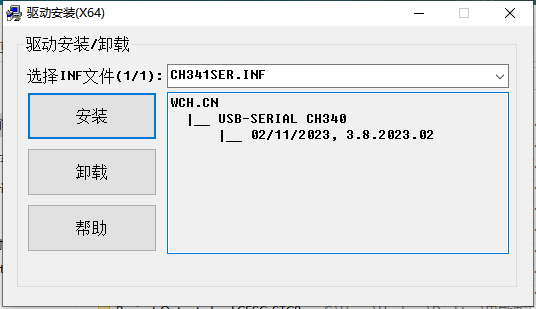
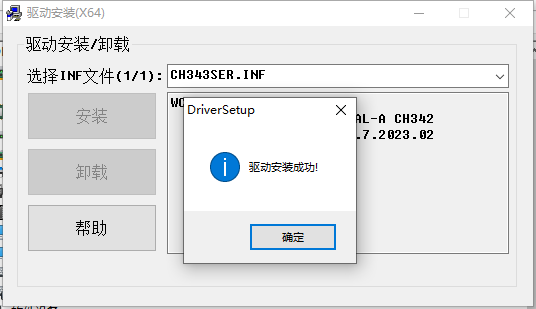
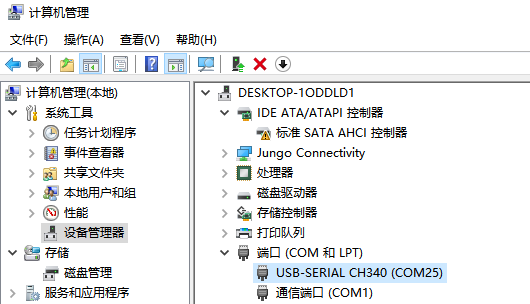
RP5 serial port debugging
Suitable for Raspberry Pi5, supports multiple wiring methods, can be connected to PI5 Debug interface through 3PIN serial port horizontal terminal, as shown in the figure:

Connect the Raspberry Pi 5_40PIN UART interface through the 6PIN bent pin interface, as shown in the figure:

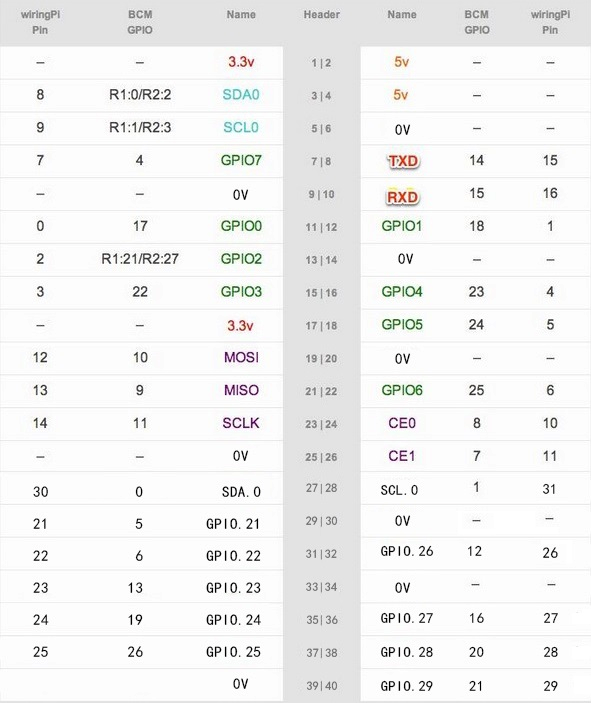
As shown in the above figure, the 40PIN pin allocation diagram of PI5 can be connected to pins 4-6-8-10 respectively
Module testing
1, Pattern Testing - Single Module
(1) Insert the module into the USB port of the computer
(2) Open the serial debugging software SSCOM and select the corresponding COM port
(3) Short circuit RXD and TXD. Connect the RXD and TXD pins using DuPont wires or jumper caps
(4) Select a baud rate of 115200, open the serial port, and send data as shown in the following figure:
Display S: 1056-R: 1056, information transmission is normal and error free, with no packet loss
2, Mode Testing - Dual Module
(1) Connect the two modules to the computer
(2) Open two serial port debugging software XCOM and select the corresponding COM port, paying attention to the serial port parameters on the upper computer.Consistency must be maintained
(3) Connect the TXD and RXD of the two modules one by one, note that TXD is connected to RXD, and RXD is connected to TXD
(4) Select a consistent baud rate, open the serial port, and exchange data, as shown in the following figure:
Mutual data transmission shows S: 1008; R:1008
S:1026 ;R:1026
The information transmission is normal and error free, with no packet loss
User Manual Download
For more product information, please refer toBaidu Netdisk Extraction code: kukg