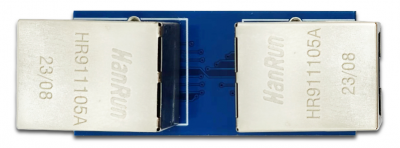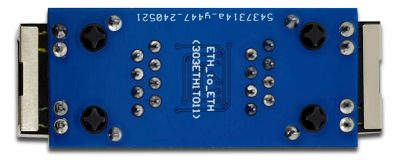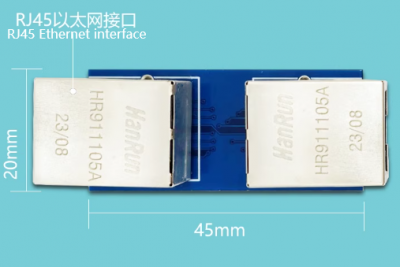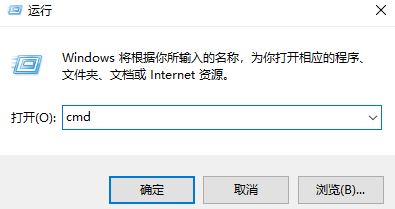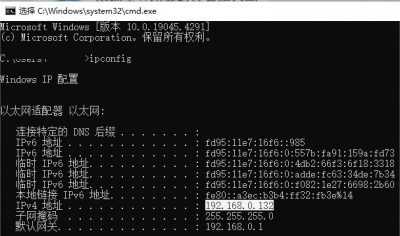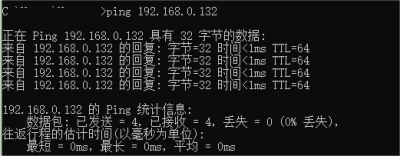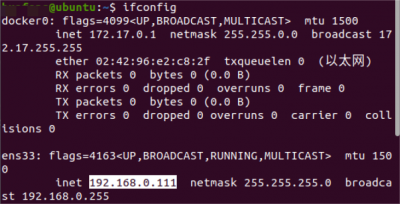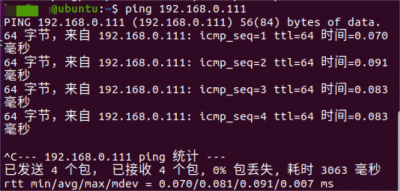LC-EM-1311
Contents
Product Name
LC Gigabit Ethernet Adapter Module RJ45 to Ethernet Extension Connector Gigabit Ethernet Crystal Head Pair Connector
About
The LC Gigabit Ethernet Adapter module uses RJ45 Ethernet connectors, providing a plug and play solution for high-speed network connections.
Using RJ45 Ethernet connectors ensures seamless compatibility with existing network devices.It not only supports gigabit network transmission,
but also ensures the continuity of data transmission with its stability and reliability, without worrying about disconnection issues
View
Front view
Side view
Reverse image
Introduction and Explanation
Size: 20mm * 45mm/14 g
Functional Features
- Use RJ45 Ethernet connector
- Supports gigabit network transmission, plug and play as needed
- Stable module connection, continuous use without disconnection
Module usage instructions
1. Insert the Ethernet cable into one end of the module, then find another Ethernet cable to insert into the other end of the module,
and then plug it into the host or device that needs to be connected to the Ethernet cable, as shown in the figure:
2. After connecting, test whether the device's network is normal. Open the device terminal and enter the IP query command:
Windows devices: Press the "Win+R" key and enter "cmd" to open a terminal window
Enter "ipconfig" on the terminal, as shown in the figure, the IPv4 address is the device's IP address< br>
Then ping this address, and if the network is normal, the result will be returned
Linux devices: Press the "Ctrl+Alt+T" key to open a terminal window
Enter "ifconfig", as shown in the picture, the address displayed by inet after the network card model is the device's IP address< br>
Then ping this address, and if the network is normal, the result will be returned
Test completed!
User Manual Download
For more product information, please refer toBaidu Netdisk Extraction code: pnrt