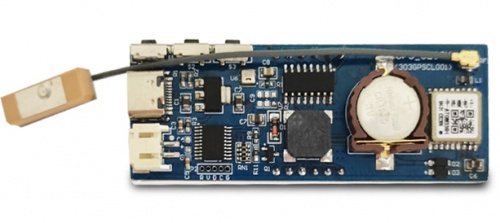LC-MK-GPSCLK
Product name
BDS GPS digital tube code table car and truck speeding alarm prompt clock temperature and humidity speed display cycling code table
LC-MK-GPSCLK view
Overview
The GPS digital tube computer supports displaying three parameters: time, temperature and humidity, and current vehicle speed. The time can be automatically adjusted by GPS or manually set, and supports 12-hour and 24-hour formats. The temperature and humidity parameters can be set to display only temperature and humidity, and the display of temperature and humidity will be automatically switched. GPS automatically measures the current vehicle speed, and an overspeed alarm can be set.
Function features
1.GPS automatic time calibration, GPS measurement of vehicle speed
2.Temperature and humidity display function
3.Speeding alarm
4.Support type-c line charging treasure power supply
5.Size:71.4*25.6mm,105g
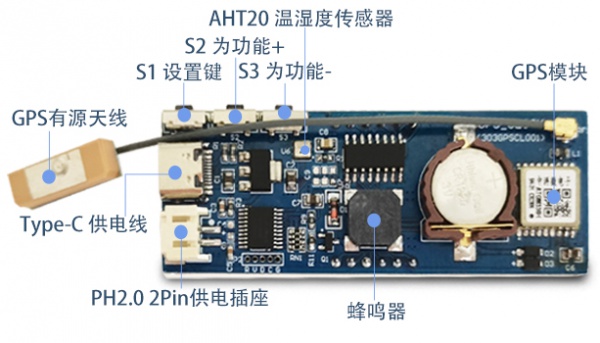
Use description
There are 3 functions, display time, display temperature and humidity, display speed
Note: Due to the different voltages, it is not possible to plug in the type-c power cord while connecting the battery.
After power on, it will enter the time display page by default. If the GPS does not receive a signal, the time will display 00:00. Take it outside, after receiving the GPS signal, the horn will make a sound, and automatically adjust the time.
On the clock display page, press the S2 key to switch to the temperature and humidity display interface. By default, the digital tube displays temperature and humidity in turn every 5 seconds. Press the S3 key to return to the clock display interface.
On the temperature and humidity display page, press the S2 key to switch to the speed display interface. If the GPS does not receive a signal, the speed will display 000. You need to connect to the GPS outdoors to see the moving speed. Press the S3 key to return to the temperature and humidity display interface.
Function setting: