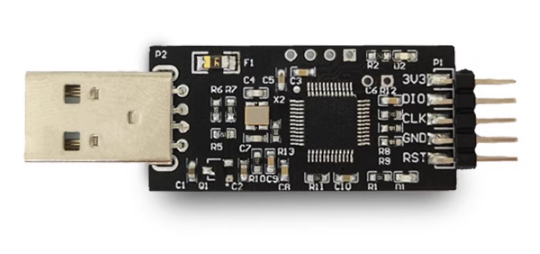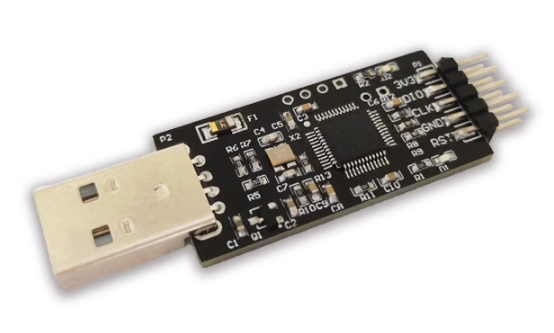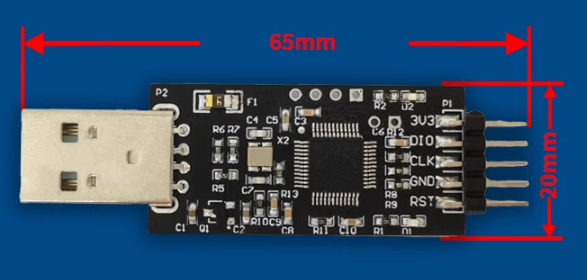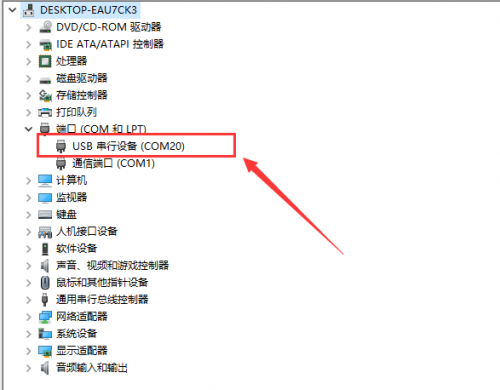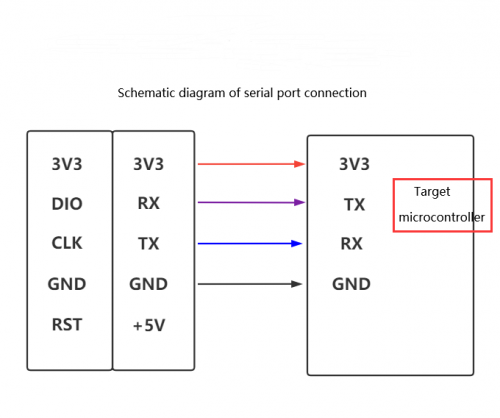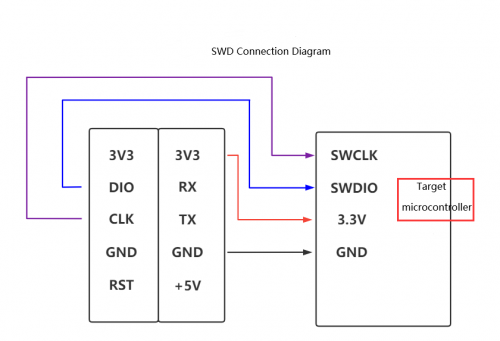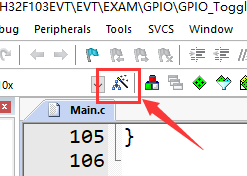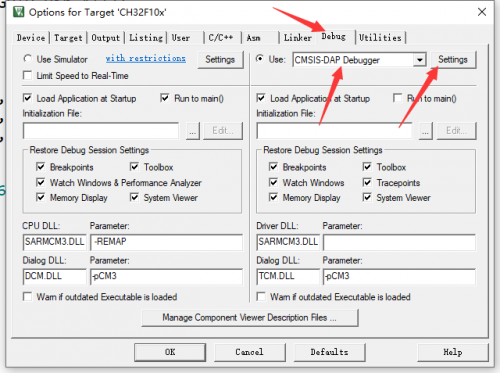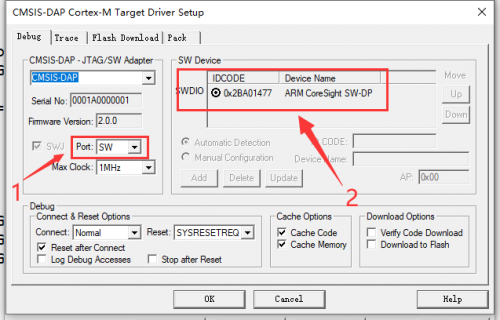LC-DB-1060
Contents
Product Name
LC DAPLINK-Lite Burning Downloader Replace JLINK /STLINK ARM STM32 burning downloader simulator
About
The LC DAPLINK Lite burning downloader is ported from an open source project, with fast burning speed, no firmware loss, and the ability to debug and burn most ARM COTEX-M core microcontrollers. It also has a virtual serial port function, which can replace traditional downloaders such as CH340 and better meet the R&D and debugging needs of electronic enthusiast developers
View
Front view
Side view
Reverse image
Introduction and Explanation
Board size: 65mm * 20mm/6g
Functional Features
- Output SWD interface, supporting mainstream software debugging and program downloading
- Output virtual serial port, can replace USB to TTL tools such as CH340/PL2303
- Supports debugging of most chips in the COTEX_S core series
- Input voltage: 5V (USB power supply)
- Output voltage: 5V/3.3V
Instructions for use
The downloader supports virtual serial ports
After inserting the downloader, open the Device Manager and you will see a virtual serial port
Connect the downloader serial port to the target microcontroller, and then use the serial assistant to send and receive data
The downloader supports the SWD interface
1. Connect the SWD interface to the target microcontroller
2. In KEIL, click on the small hammer icon, select CMSIS-DAP in the DEBUG tool, and then click Settings
3. By default, the current SW interface. If the connection is successful, the ID of the target microcontroller will appear, and the program and simulation can be downloaded smoothly
Download User Manual
For more usage information, please refer toBaidu Cloud Drive Extraction code: 464o