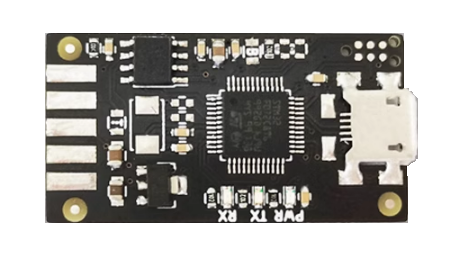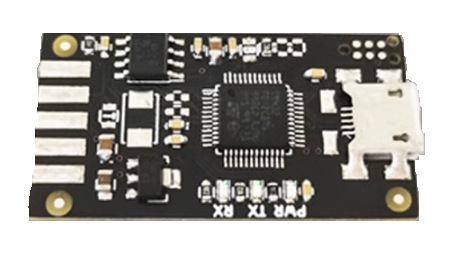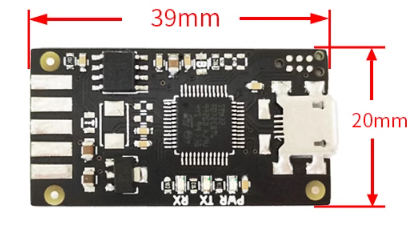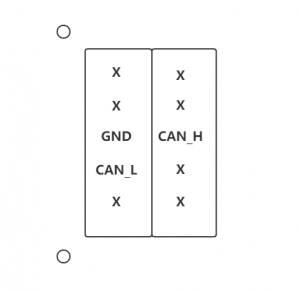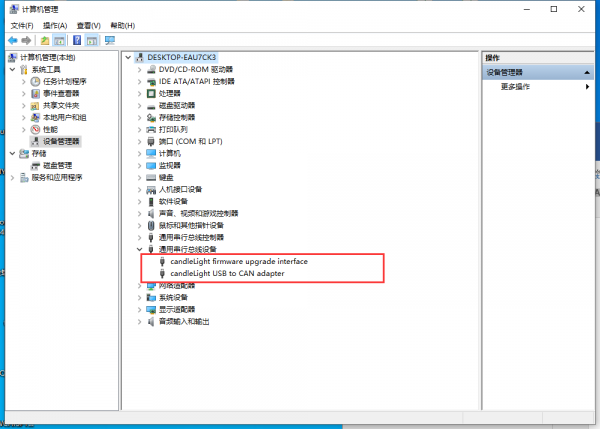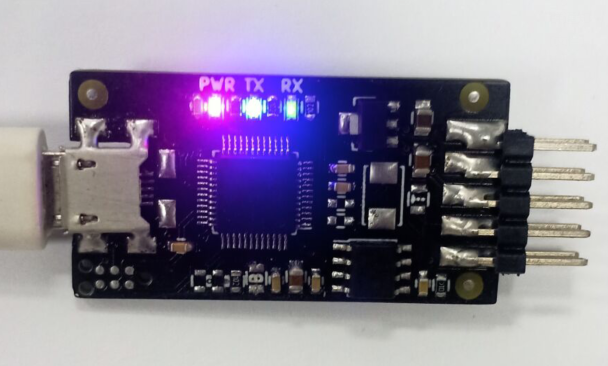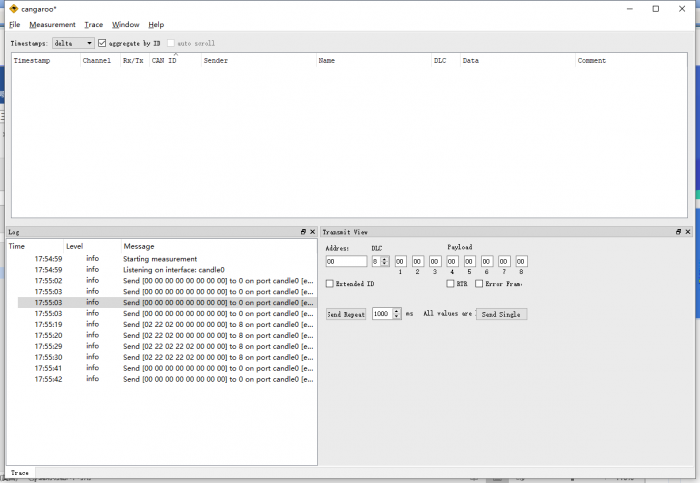LC-EM-1082
Contents
Product Name
CANdleLight USB to CAN module can debugging assistant can bus analyzer
About
The LC CANdleLight USB to CAN module is ported from an open-source project. CAN bus protocol analysis can be conducted using the open-source upper computer Cangaroo
View
Front view
Side view
Reverse image
Introduction and Explanation
Board size: 39mm * 20mm/4g
Pin Description
The side where the chip is attached is defined as the front side, with the first pin in the lower right corner of the front side being pin 1, the pin marked with an asterisk (X) being an empty pin, pin 2 being CAN_L, pin 3 being GND, and the back side corresponding to GND being CAN_SH
Functional Features
- Support open-source Cangaroo CAN protocol analysis software
- Using the car grade TJA1051T/3 chip, the theoretical CAN data rate can reach up to 1Mbit/s
- Tri color LED status indicator
- Input voltage: 5V (USB power supply)
Instructions for use
After inserting the CAN module, CAN devices appear in the device manager
Connect the CAN_L and CAN-H pins of the downloader to the CAN bus and turn on the upper computer
After successful connection, the TX and RX lights on the CAN module will light up, and the upper computer can be used for data reading and writing
Download User Manual
For more usage information, please refer toBaidu Netdisk Extraction code: t6a8