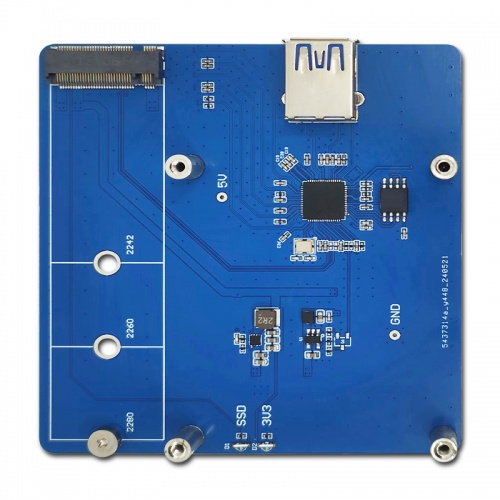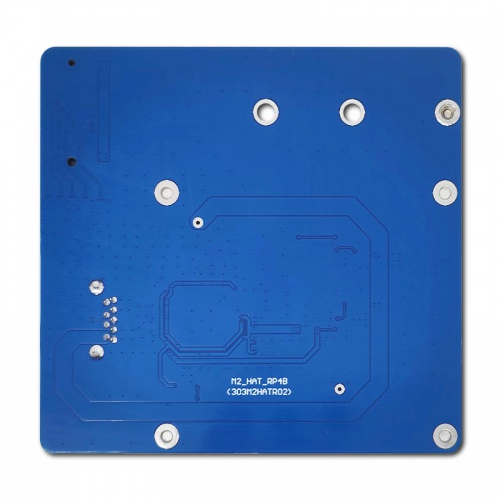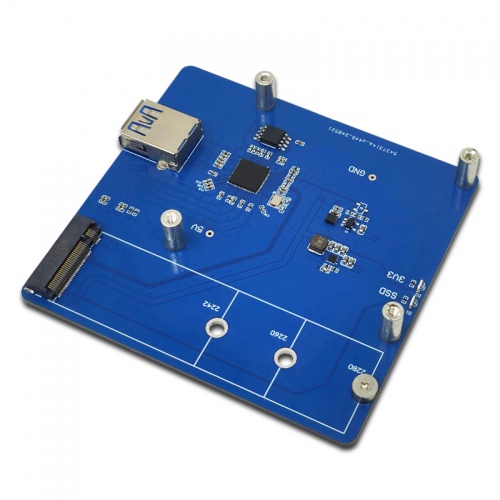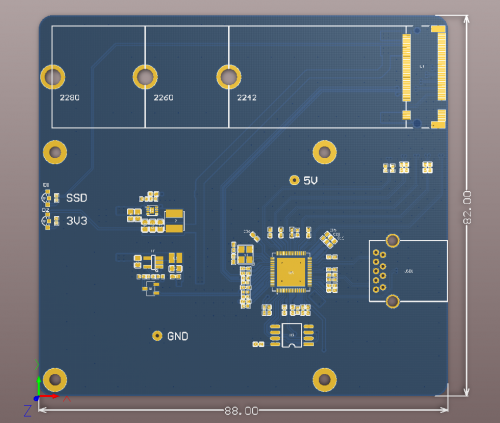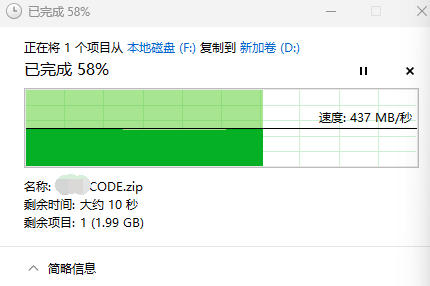LC-EM-1290
Contents
Product Name
Raspberry Pi 4B M.2 SSD Solid State Drive Expansion Board USB 3.0 Interface
About
Raspberry Pi 4B M.2 SSD Solid State Drive Expansion Board USB3.0 interface significantly improves the running speed and smoothness of Raspberry Pi 4B by expanding support for M.2 solid state drives
By utilizing the high-speed read and write characteristics of solid-state drives, faster system startup and application loading can be achieved, reducing waiting time and improving work efficiency
The expanded M.2 interface supports larger storage capacity, meeting users' needs for data storage and multimedia content storage, freeing up creativity and workspace
The design considers seamless integration with Raspberry Pi 4B to ensure compatibility and stability, making expansion and upgrading simple and direct
View
Front view
Reverse image
Side view
Functional Features
- Intuitive status display: onboard power indicator light and solid-state drive status light, providing real-time device status feedback
- High performance storage support: compatible with NVMe protocol solid state drives with 2280 specifications, ensuring high-speed data read and write performance, greatly improving storage experience
- Compatibility Design: Specially designed to support the positioning hole size of Raspberry Pi 4, ensuring precise and convenient installation, achieving seamless integration
- USB power supply: Powered through a USB interface, simplifying power management, ensuring stable module operation, and reducing additional power connection requirements
- Scalability and flexibility: The design considers scalability and flexibility, not only improving the storage performance of Raspberry Pi 4B, but also providing possibilities for future upgrades and expansions
Hardware Description
- Board size: 88 * 82mm 28g
USB3 Interface Speed Measurement Real Shot
Instructions for use
Please note that not all versions of Raspberry Pi support booting through a USB interface. There may be differences in the boot configuration of different models. We recommend that you refer to the official documentation for specific guidance and assistance:Raspberry Pi installation operating system boot tutorial from USB device
Even if this device is not used for Raspberry Pi, it can still be used independently as a USB solid-state drive case, providing you with an additional storage solution
Whether as an auxiliary device for Raspberry Pi or as an independent storage medium, our product design can meet your diverse application needs
User Manual Download
For more product information, please refer toBaidu Cloud Drive Extraction code: ksht