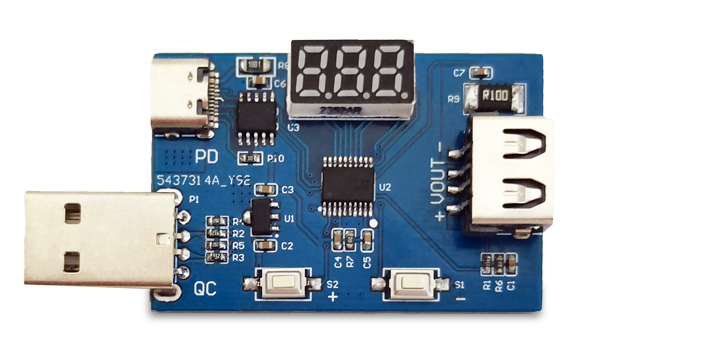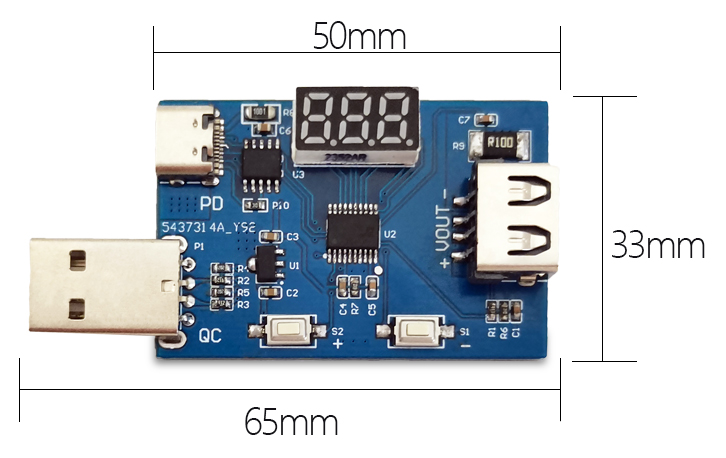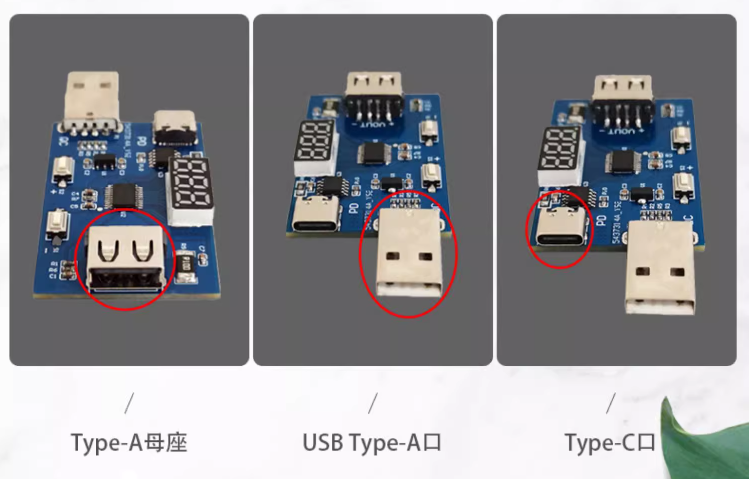LC-EM-1296
Contents
Product Name
QC2.0 QC3.0 PD3.0 sink 3.6~20V adjustable voltage charging head test aging
About
LC QC2.0 QC3.0 PD3.0 sink supports three protocols: QC3.0/2.0 PD3.0
Can achieve fixed voltage regulation and 200mV interval voltage regulation, supporting up to 3A current
The voltage can be adjusted through keys, with an output voltage range of 3.6~20V (supported by a charging head),
and the voltage and current display function is alternately displayed
View
Front view
Reverse image
Introduction and Explanation
Board size: 65 * 33mm/11g
Functional Features
- Support QC3.0/2.0 PD3.0 three fast charging protocols
- Voltage memory function, with the last adjusted voltage when powered on
- Supports voltage regulation from 3.6V to 20V
- Voltage and current alternating display function
- USB Type-A or Type-C input, Type-A female socket output
Instructions for use
Insert USB Type-A and support QC2.0, QC3.0
Insert USB Type-C and support PD2.0, PD3.0
The QC2.0 charging protocol specifies that the voltage is a fixed value, which is 5V, 9V, 12V, and 20V
The QC3.0 charging protocol stipulates that the voltage can be adjusted at intervals of 200mV, with an adjustment range of 3.6~20V
The PD3.0 charging protocol stipulates that the voltage is a fixed value, which is 5V, 9V, 12V, 15V, and 20V
Pressing the key on the left represents an increase in voltage, while pressing the key on the right represents a decrease in voltage
Pressing two keys simultaneously for 3 seconds can switch the charging protocol
Insert USB Type-A
QC2.0 mode: Power on display C2.0 (representing QC2.0 mode), then display the voltage to be sink 5.0/9.0/12.0/20.0 (4 fixed voltages), and then display "--" (representing voltage measurement)
If the charging head supports this voltage, display the measured deception voltage, or if the actual output of the charging head has a large error from the required sink voltage, display "Err", and then display the measured actual voltage
After 5 seconds of voltage display, display "--" (representing switching current), then display the current output current, and switch between voltage and current display for 5 seconds
QC3.0 mode: Power on displays C3.0 (indicating QC3.0 mode), then displays the measured sink voltage. Press the button to adjust the voltage. Left click to increase 200mV, right click to decrease 200mV, 3.6-20V adjustable
Voltage display shows "--" (indicating switching current) after 5 seconds, and then displays the current output current. Voltage and current display switch alternately for 5 seconds
Insert USB Type-C
PD3.0 mode: When powered on, display PD3 (indicating PD3.0 mode), then display the voltage to be deceived 5.0/9.0/12.0/15.0/20.0 (5 fixed voltages), and then display "--" (indicating voltage measurement)
If the charging head supports this voltage, display the measured deception voltage;or if the charging head does not support this voltage, display "Err"
Then display the measured voltage, and after 5 seconds of voltage display, display "--" (indicating switching current), and then display the current output current. The voltage and current display switch alternately for 5 seconds
It is not recommended to connect the load during the voltage adjustment process to avoid overheating and damage. After adjustment, the voltage will be automatically memorized, and re powering on will automatically sink the required voltage
Download User Manual
For more usage information, please refer toBaidu Cloud Drive Extraction code: z948