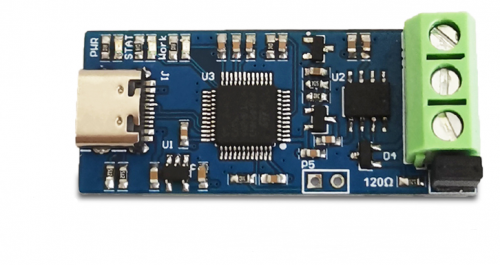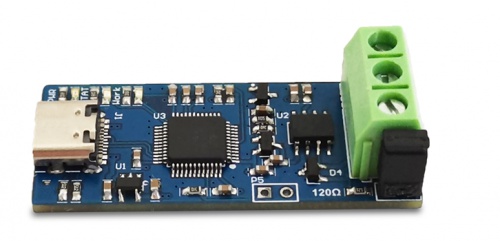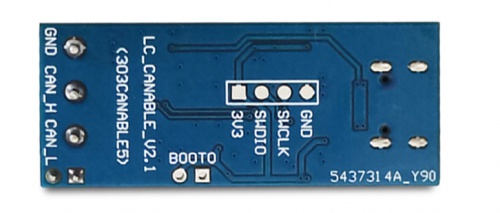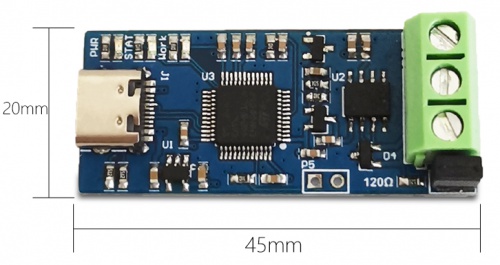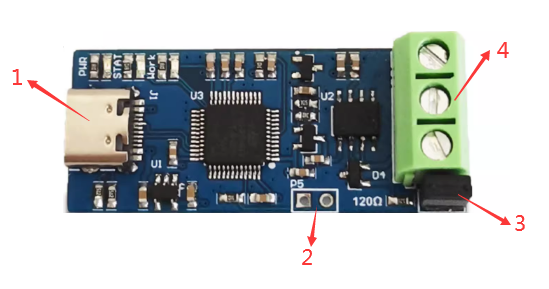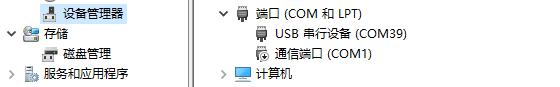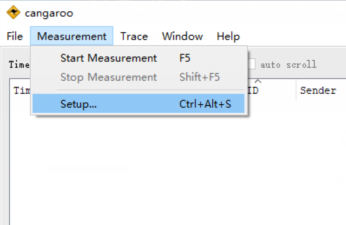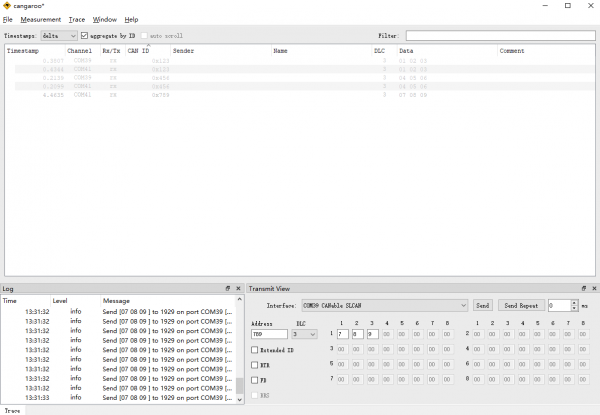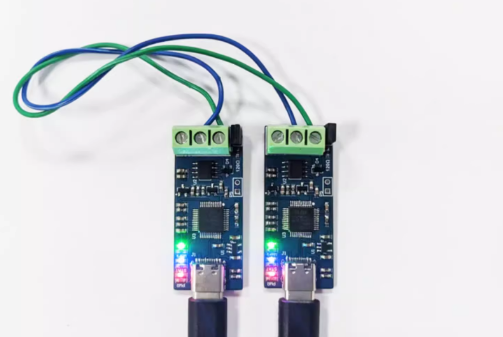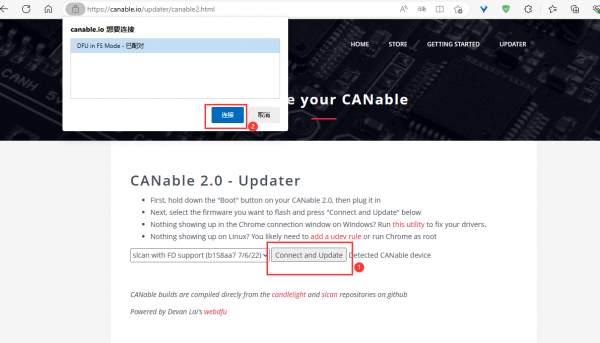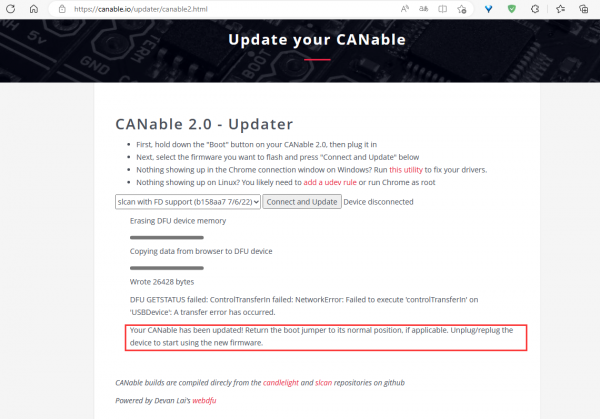LC-EM-1297
Contents
Product Name
USB to CAN module supports CAN FD CAN bus analyzer V2.0 version
About
LC CANABLE V2.0 adopts high-performance STM32G4 series microcontrollers, with a running frequency of up to 170M
Supports CAN2.0A, CAN2.0B, and CAN-FD protocols for faster speeds, supports more firmware on web pages, is easy to use, and has open-source documentation
View
Front view
Side view
Reverse image
Introduction and Explanation
Board size: 45 * 20mm/6g
1. Type-C female socket: connected to the computer through a USB cable
2. BOOT startup: After short circuiting and inserting Type-C, it will enter BOOT mode and can re burn the firmware
3. Terminal resistor option: Insert jumper cap to indicate the connection of 120 Ω terminal resistor
4. Output interface: CAN_S and CAN_L are connected to the CAN bus, GND can be connected or not.
Functional Features
- Support open-source Cangaroo CAN protocol analysis software for upper computer
- Supports CAN FD protocol for faster efficiency
- Tri color LED status indicator
- Input voltage 5V (Type-C power supply)
Instructions for use
Insert the computer, the three color lights on the board will light up, and the serial device will appear in the device manager
Open the upper computer software cangaroo-win32-ccdcb64
Select 'Start Measurement' to start using
Can send and receive data on the CAN bus
Burning instructions
Open the webpage and you can upgrade online updater - CANable updater - CANable
Short circuit the BOOT pin with a jumper cap, then insert the USB cable. DFU device appears in the Device Manager
Click on "Connect and Update" on the webpage, select the device in the pop-up window, click on "Connect" to start updating the firmware
Download User Manual
For more usage information, please refer toBaidu Netdisk Extraction code: cj5v