LC-EM-1301
Contents
Product Name
HDMI Switch 2-in-1-out Bidirectional Switch
About
The HDMI switcher 2-in-1-out bidirectional switcher is an innovative HDMI bidirectional switcher designed specifically for users who pursue high-definition audiovisual experience.
This switch provides users with a convenient way to manage their HDMI devices with its compact size and lightweight design. No external power supply is required,
just plug in the HDMI cable to use, greatly simplifying the setup process.
View
Front view
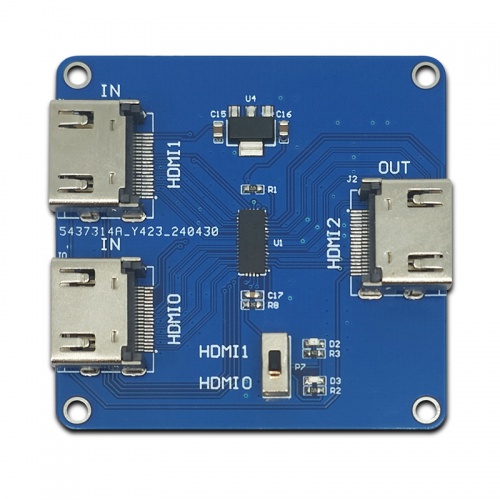
Side view
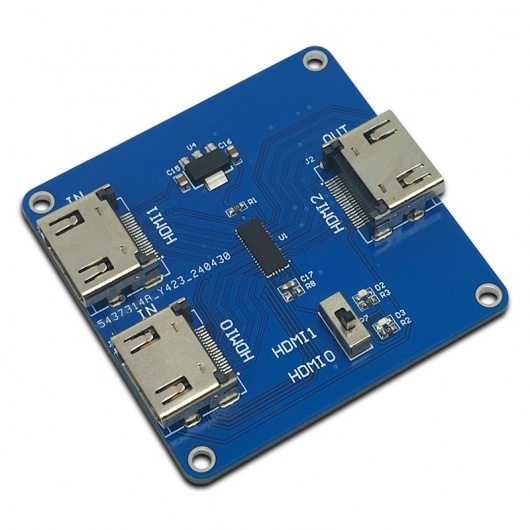
Reverse image
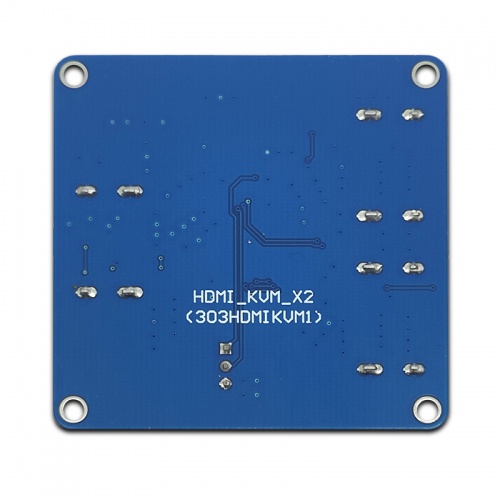
Introduction and Explanation
Technical parameters:
Size: 54mm x 54mm
Weight: 18g
Resolution support: 4K/2K, up to 60Hz
Interface type: HDMI 2.0
Power requirement: No power supply required
Control mode: remote control/button
Compatibility: set-top boxes, laptops, televisions, computers
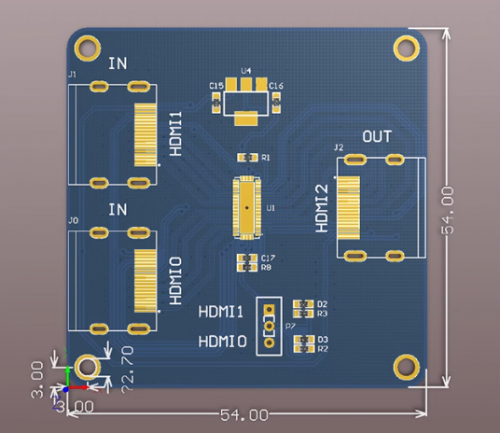
Interface Introduction
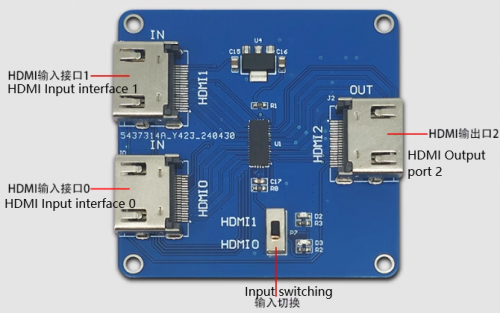
Functional Features
1. High frequency support: Supports 4K/2K resolution up to 60Hz, ensuring high definition and smoothness of video transmission
2. Plug and play: No additional power supply required, plug in the HDMI cable and use immediately, convenient and fast
3. Simple operation: Equipped with switch switching, users can easily switch between different modes
4. Bidirectional transmission: Provides two modes, allowing users to choose input or output according to their needs
5. Stability: The bidirectional switch design is stable, and there will be no screen flickering during the switching process
6. Dual control: Supports dual control of remote control and buttons, users can choose the operation mode according to their preferences
7. High definition audio and video synchronization: Supports high-definition video transmission, audio and video synchronization, providing lossless sound quality experience
8. Wide color gamut: Ensure clear image quality, wide color gamut, and provide rich visual experience
9. Strong compatibility: Compatible with multiple devices, including set-top boxes, laptops, televisions, and computers
Instructions for use
Mode 1: 2 inputs and 1 output
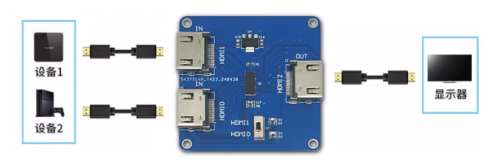
Input end: HDMI0 and HDMI1 connected to host
Output terminal: HDMI2 connected to display
Turn the switch to HDMI1, the red light on the board will turn on, and the display will show the screen of the HDMI1 host
Turn the switch to HDMI0, the blue light on the board will turn on, and the monitor will display the screen of the HDMI0 host
Mode 2: 1 input and 2 outputs (cannot be displayed simultaneously)
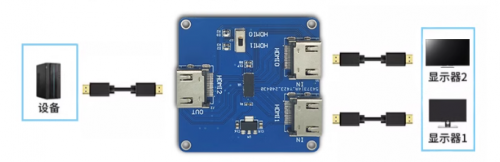
Input end: HDMI0 and HDMI1 connected to display
Output terminal: HDMI2 connected to host
Turn the switch to HDMI1, the red light on the board will turn on, and the HDMI1 monitor will display the host's image
Turn the switch to HDMI0, the blue light on the board will turn on, and the HDMI0 monitor will display the host's image